Configuring UpdatePlus Appointment Settings
This feature provides the ability for you to schedule estimate and drop-off appointment durations and communicating with customers and other payer types.
To configure Update Plus Appointment settings
- Select Configure > Profiles from the menu bar.
- Select your repair facility profile, and then click Edit from the mini-toolbar.
- Click on the UpdatePlus link under Repair Management.
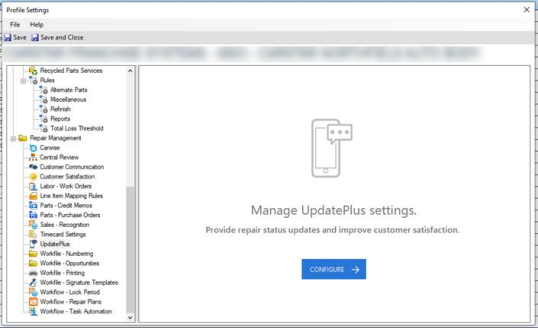
- Click on Configure. The UpdatePlus Appointments form opens in cccone.com.
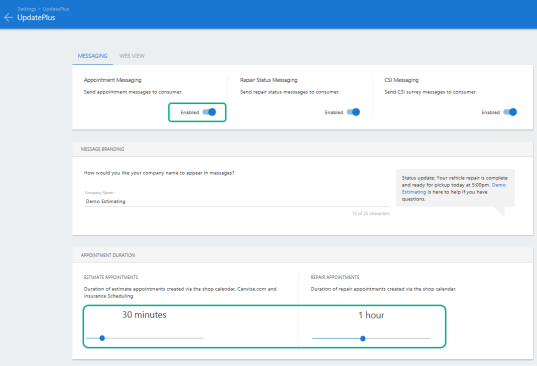
- Enable the Appointment Messaging option if it is not already enabled.
- Use the sliders to select the appointment duration times in the ESTIMATE APPOINTMENTS and REPAIR APPOINTMENTS sections.
- In the SEND REPAIR STATUS WHEN PAYER IS section, select the applicable default options under DEFAULT SETTINGS.
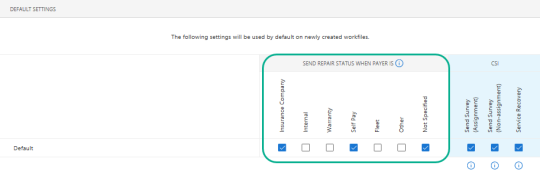
- In the SEND REPAIR STATUS WHEN PAYER IS section, select the applicable insurance companies and other payer types to communicate with.
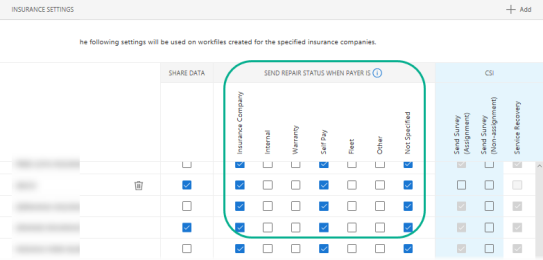
Note: You can also click on +Add to add insurance companies to the list.
- Select Save or Save and Close.
